Anyone can create their own maps online and for free using any of the map-making tools available on the internet. All you need is a spreadsheet with your location data, i.e., addresses, landmarks, cities, etc., and you’re all set!
Map Making: A Brief History
Map making, or cartography, is both a science and an art. Some of the earliest maps were star maps, which showed different constellations and were used for navigation. Cartography further developed as more explorations of the world were completed; with the development of new surveying techniques and the invention of the telescope, magnetic compass, and sextant, the maps that were produced were also more accurate.
The 20th century saw technological innovations such as aerial photography, satellite imagery, and remote sensing, and later on computer programs for visualization, image processing, spatial analysis, and database management — all of which opened up more possibilities for mapping. In the 21st century, greater technological advances, including GPS, OpenStreetMap, satellite and aerial imagery, and computer software, transformed cartography into an entirely separate technological innovation in itself. Modern maps now allow an immersive and interactive experience and a wide range of customizations to provide not only accurate and detailed location information, but also various other data and insights.
How Can You Make a Map Online
With free access to map data online and Google Maps’ API (mapping technology), making your own map is now easy peasy. You don’t even have to know how to write code. You only need two things:
- Location data organized in a spreadsheet
- Mapize’s map-making tool
Here’s how you can make your own map:
- Prepare your data sheet, you can use Excel, Google Sheets, or any spreadsheet program of your choice. Make sure to create separate columns for the different location data categories you have, i.e., cities, zip codes, states, area codes, etc. These categories will also serve as the column headers. But even if you don’t organize your data this way, Mapize’s intelligent map-making technology can sort them out for you. Your spreadsheet will look like this:

***If you only have addresses, put them in the second column; in the first column, assign a name or any type of identifier for each address. - Select all the data (including the headers) and copy and paste them into Mapize’s map-making tool or you can also select the file from your drive, as shown below:
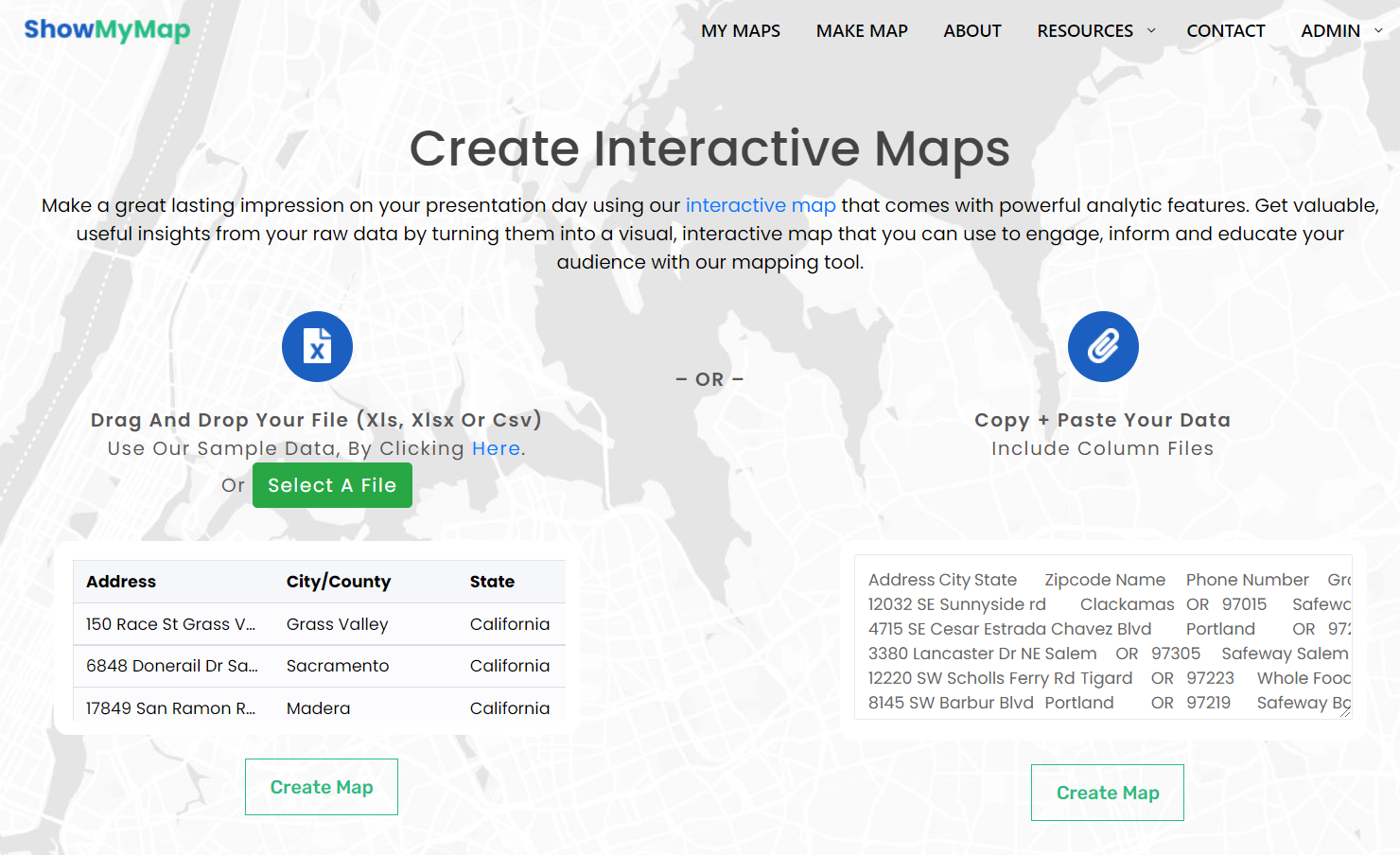
- Click on “Create Map.” You will then be routed to the Configuration part where you geo decode and customize your map depending on your specification and needs.
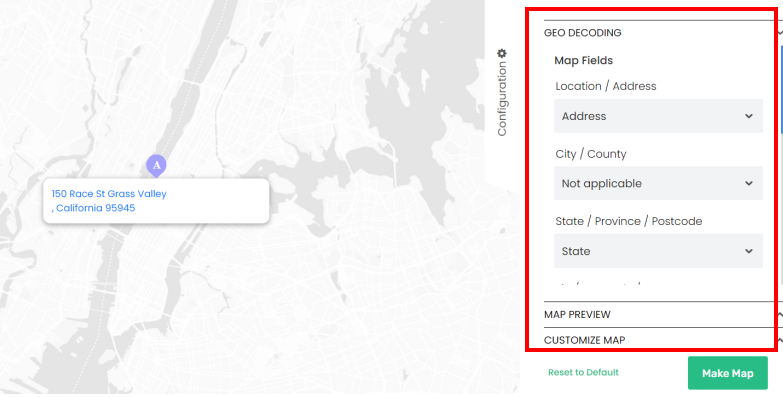
- Click on “Make Map.” If still want to make some changes, you can do so by opening the Configuration section on the side of the map. You can Geo Decode, Preview Map and even Customize your map, otherwise, click on “Save Map + Continue”
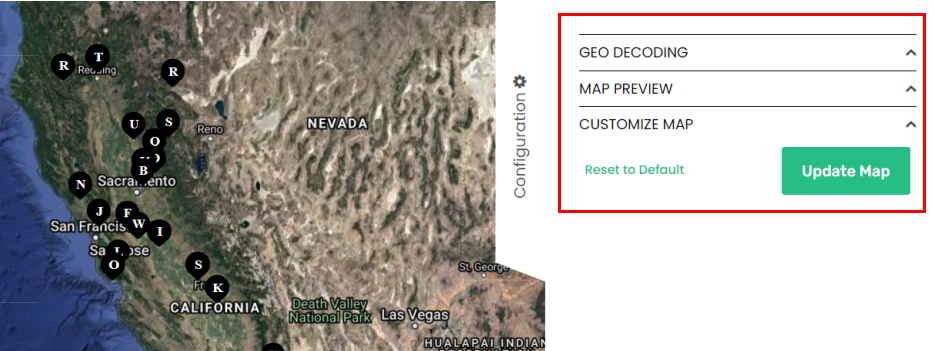
- Last step would be to add a title and the email address where you want to receive the unique link of your map and the short code should you want to embed the map to other websites. You can also add some notes and select the method of saving, whether its Public, Unlisted or Password Protected. Click on “Save Map”
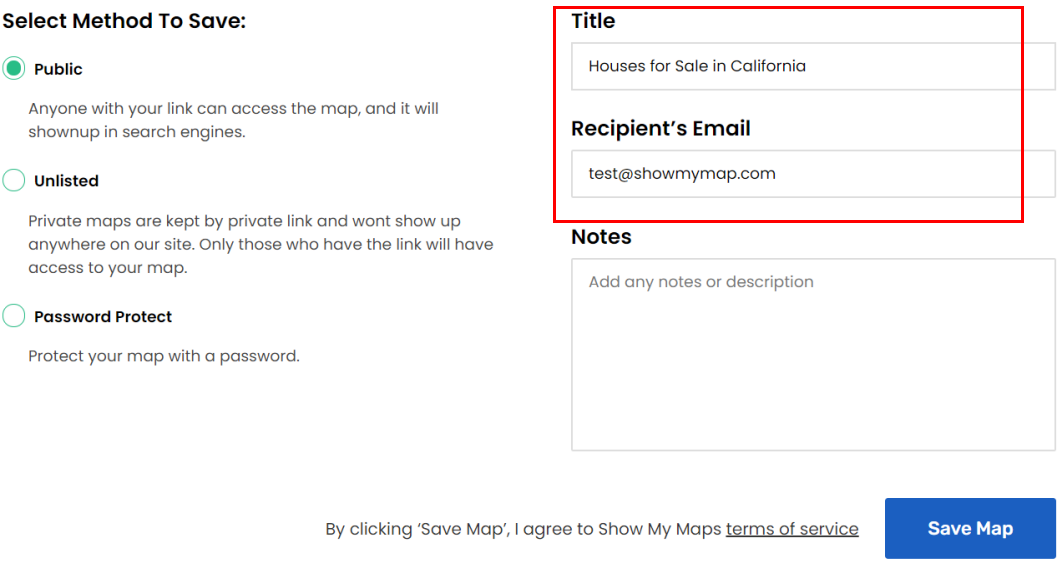
You can share your map with others by sharing your map’s URL or embedding your map into your website.
Mapize has global coverage — this means you can create a map using location data from anywhere in the world. The platform also offers a wide variety of customization and editing tools that allow users to transform their spreadsheet data into an informative, insightful, and interactive map that they can use for whatever purpose they need it.
Create your free map now!