Mapping software has become integral to our lives, thanks to the myriad of various cartography and data collection tools. There is an online map creator for every purpose, be it for individuals, businesses, and even multi-national companies. However, due to all the options available, it’s become harder to find the right one for you.
Overcome this dilemma by learning more about these types of software from this article. It covers all the essential topics to help you evaluate and pick the best option for your requirements.
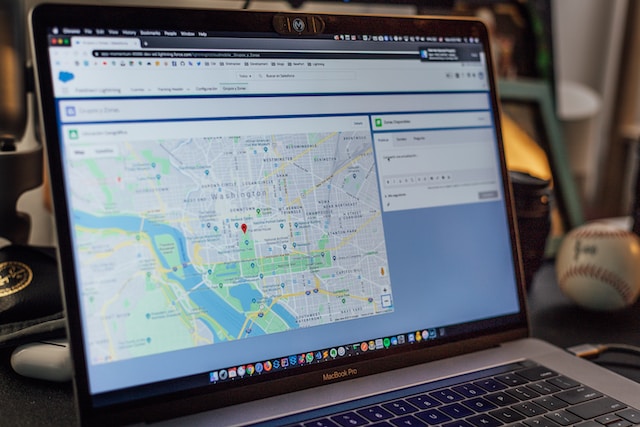
Should You Use Free Mapping Software?
If you’re starting in the world of data visualization, free mapping software can help you learn the ropes. Although they may not have all the features like commercial versions, you can still do a lot with them.
Google Maps is a popular map software you can use now. Sure, there is a paid tier, but you don’t need this for basic mapping. This software’s popularity is why it has accurate data on over 250 countries worldwide. This platform’s active user base is over 1 billion every month. Also, it has the addresses of over 200 million places and businesses globally.
As a result, there is a strong and large community and excellent documentation to help you use the software. It can optimize routes in real time, which is useful for logistics. The platform also provides you with predictive models to help you plan your logistics in the future. For example, your employees can plan which route to take during peak traffic hours through the tool’s predictive models.
If you want truly free software, OpenStreetMap is a great choice. Anyone can use it and download their custom maps.
While these are powerful tools, this doesn’t mean they have everything you need. For instance, OpenStreetMap lacks traffic data to overlay on your map. Similarly, Google Maps may not always suggest the best routes, especially for multiple stops.

GIS Mapping Software – Which One Should You Choose?
You need a reliable Geographic Information System or GIS mapping software to interpret geographic data accurately. The popular choice for all types of geospatial files is ESRI’s ArcGIS Pro. Why? For starters, it offers a range of tools to help you visualize and analyze your data.
This mapping program supports data sets from multiple sources and converts them into 2D, 3D, or 4D models.
Companies in construction, defense, healthcare, and government organizations are the ones who rely on this software regularly.
However, the downside of using this mapping product is that it is expensive to buy the license. The learning curve is steep, so you’ll have to spend a lot of time training. Or, you need to hire an expert in this field. Along with the large project files, the costs of using this software can increase significantly.
Fortunately, you can also go with QGIS3. It is an open-source software that can handle geospatial data. This mapping platform has hundreds of plugins and a large, well-versed community.
Although it may not be on par with ArcGIS Pro regarding features and stability, it is still a solid alternative.

What Is the Best Heat Mapping Software?
There’s no better way to represent high and low values without heat mapping software. It provides context to the data sets, making it easier for anyone to grasp the information. Tableau is a popular option among businesses for creating heat maps.
The interface is easy to use, i.e., its dashboard supports drag-and-drop features. This allows you to customize your dashboard as per your requirements. You can easily create high-quality reports on this mapping platform and share them with your peers. You don’t have to use a desktop or laptop to view the dashboard. Any device, be it a smartphone or tablet, can open the dashboard.
You also have access to a variety of training options. For example, you can attend webinars or live sessions to learn about this software. The extensive documentation is another plus point of going with Tableau.
However, if you want to know the cost of using this software, you need to contact Tableau’s sales team. Another downside of this tool is that you or your team should have SQL knowledge.
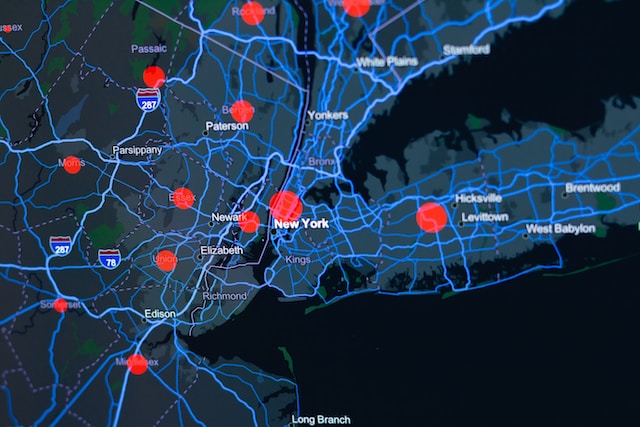
How To Pick the Best Mapping Software?
Now that you know about the various online map solutions, how do you select the best mapping software? To make this decision, you need to ask yourself the following questions:
- Is it necessary to create a custom online map from the ground up?
- Do you have geospatial data with you? If yes, what is the format of these files?
- Will you also be collecting geospatial data in the future?
- Are you going to be working with a team or by yourself?
- Who needs access to your custom online map?
These queries help you understand your requirements from each of the many mapping platforms to choose from. Let’s say you already have several files of geospatial data. In this instance, you’ll want a tool that is compatible with the files you possess. If you have a large number of files, you need something with bulk upload.

Mapize, an All-In-One Accurate Data Mapping Software
If you need an all-in-one data mapping software, look no further than Mapize. It contains all the features you need to visualize your data sets. It offers several features which you can use regardless of your technical expertise. The user interface is simple, ensuring anyone can create a custom online map within minutes.
The maps you make don’t have to rely on a single source. You can use multiple data sets to ensure your map has all the information your target audience needs. It allows you to map up to 200,000 locations from the addresses in your spreadsheets. The free tier of Google Maps only supports 2,000 custom locations.
At the same time, it uses the Google Maps API to ensure the interface feels and looks familiar. You don’t have to spend several days and weeks learning how to use this map making software.
Often, website-embedded maps look out of place due to the lack of customization. This will never be the case with Mapize. You can choose the colors to ensure they complement or match your website’s design and branding. For example, you have the freedom to change the map’s default view as per your requirements.
Its mapping capabilities let you control what is visible in the online custom map. Don’t want to show your competitor’s locations to your target audience on your website? This won’t be a problem when you embed Mapize’s custom map.
Despite being rich in features, it continues to be an affordable option for individuals and businesses of all sizes. Use Mapize’s mapping software to transform your data from boring values to beautiful, information-rich maps. Create an account with Mapize for free to start creating your first online custom map today!






