If you’re working with different maps or data sources, it’s essential to convert coordinates. This translation enables various geographic coordinate systems in different regions to work together. It also preserves data accuracy and precision and simplifies analysis.
Given the importance of geographic data translation, this guide explores this topic. It highlights the differences between various geographic coordinates and how to convert them.

Why Do You Need a GPS Coordinate Converter?
The purpose of GPS coordinate converters is to not only translate different data but also do the following:
- Ensure Compatibility Regardless of System and Source
Although GPS coordinates represent the latitude and longitude, they come in different formats. For instance, your GPS device provides coordinates in degrees, minutes and seconds (DMS) and decimal degrees (DD). However, you use a mapping software that only understands decimal degrees and minutes (DDM). In this situation, the GPS device and the software can’t understand each other. Using a coordinate converter can ensure that any system can make sense of the data it receives. - Use Data From Multiple Sources
Another reason to use a coordinate converter is that it allows you to combine data from various sources. For example, you want to use survey data, aerial photography, and satellite imagery for spatial analysis. In this case, a coordinate converter can combine the above data sources and provide a common output. - Retain Measurement Accuracy
When you’re creating maps from multiple sources in different formats, there can be issues with accuracy. Also, it becomes harder to analyze various types of data simultaneously. You won’t lose out on measurement accuracy by converting them to the same format. As a result, it becomes easier to analyze the data and ensure your maps are accurate.
How To Convert Coordinates to Decimal?
One of the reasons you’ll want to convert various coordinates to decimals is that computer systems prefer this format. Also, it makes calculations easier, especially if you’re translating DMS coordinates. For example, you use negative values for longitudes in the northern hemisphere. Similarly, the values are negative for latitudes in the southern hemisphere.
Given below are the steps to convert any coordinate to decimal:
- Identify the coordinate format of the source and the coordinate system you want to target. For example, you want to translate DMS to DD.
- Convert the data using the appropriate conversion or translation tool. Make sure what you use can accept the data format you’re using. If you want to translate DMS to DD, you can use the Federal Communication Commission’s (FCC’s) tool. Alternatively, Lat Long Data has a handy converter for these data formats.
- Translate the data to your target format. Generally, this is a one-click process, especially if you use the above tools.
- Cross-check the output for accuracy. You want to ensure the coordinates are accurate. One way to check the results are accurate is with georeferencing.
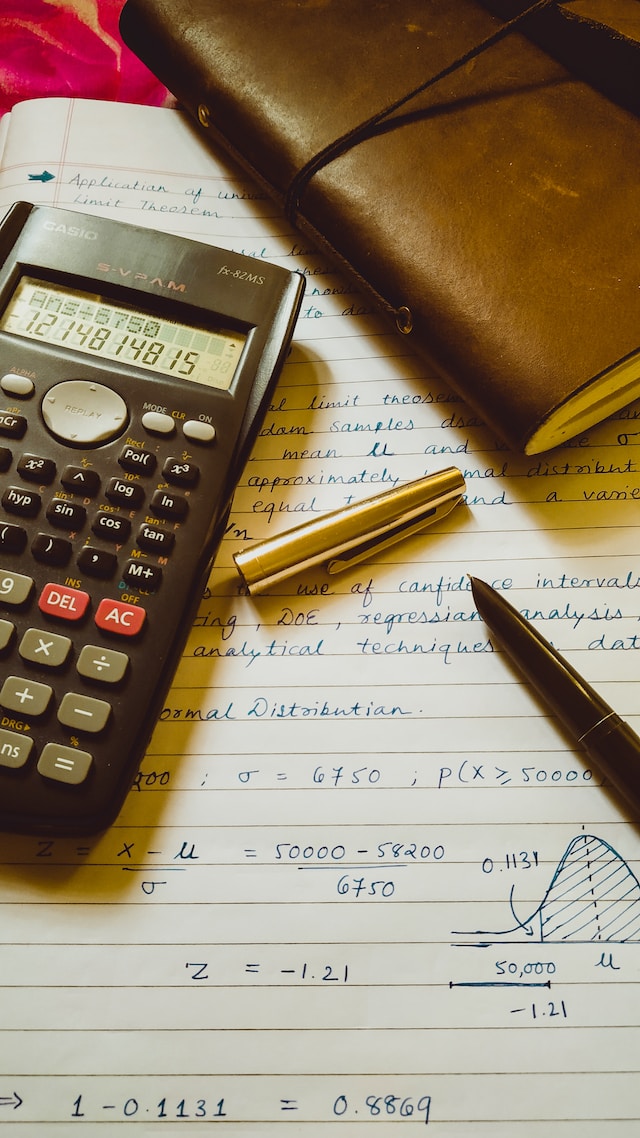
UTM Coordinates Converter: Which Tool Provides Reliable and Accurate Results?
UTM coordinates are popular because you don’t have to use negative numbers to identify the northern and southern hemispheres. For example, the White House’s latitude and longitude coordinates are 38.897957 and -77.036560. In UTM format, the easting and northing are 323389.73 and 4307424.27. Also, it comes under the 18S UTM Zone.
You can make a square grid and use a scale to measure the distance accurately. Below are a list of conversion tools you can rely on as they provide accurate results:
- Montana State University’s (MSU’s) Geographic Coordinate Converter
MSU’s geographic coordinate converter has a simple interface, making it easy to use. You can choose from various map data like WGS84, Everest 1830, and Clarke 1880 as references. It can also translate to Standard and North Atlantic Treaty Organization (NATO) UTM. However, it rounds off Standard and NATO UTM values to the closest unit. Also, NATO UTM is only for the WGS 84 map datum. - LatLong.net’s UTM Converter
If you have latitude and longitude values, you can use LatLong.net’s UTM converter. It comes with an interactive map. Clicking on any location will give you the latitude, longitude values, and UTM coordinates. It uses the WGS84 standard.
Best Tool To Convert Coordinates To Address
The process of converting coordinates to addresses is reverse geocoding. In other words, you provide the latitude and longitude values to get an address anyone can read. For example, if you’re running a delivery business, it’s easier to share an address instead of latitude and longitude values. Also, providing a readable address makes navigation easier, especially in remote regions.
LatLong.net has a reverse geocoding converter to translate latitude and longitude measurements. However, you’ll have to register to use this tool multiple times.
If you’re in the U.S., you can use Texas A&M’s reverse geocoding services. It has a batch converter, which converts a list of latitude and longitude values.
Can You Map Multiple Coordinates on Google Maps?
Yes, you can map multiple coordinates on Google Maps. There are several use cases where it’s necessary to include several coordinates. For instance, you run a website with a map that directs users to the nearest charging station for electric vehicles. Alternatively, your hotel wants to show a custom map with nearby tourist attractions. Or, you have multiple stores and want to display them on a map.
Although Google Maps allows you to do this, it starts to slow down with large data sets. If you want to create custom maps, like the earlier examples, it’s not a straightforward process.A better option would be to use a third-party service like Mapize. You can include thousands of data points in your map within a few steps.
Let’s use the previous example where you’re providing a delivery service. By mapping multiple coordinates with Mapize, you can find the fastest route to these destinations.

Final Thoughts on Using GPS Coordinate Converters
There are several convert coordinates to translate to the format of your choice. When you’re using these tools, always make sure to cross-check your results for accuracy. After you verify the data is accurate, you can use a third-party custom Google map creator like Mapize.
Mapize offers a comprehensive range of features designed to meet your specific needs. Whether you are trying to add multiple layers or create an interactive map, it has all the tools you need. Become a part of the Mapize family for free and create your first custom map today!






