Have you been trying to plot multiple locations on a map manually, or have you always struggled to make it look professional? Here is a tool you can use to ease that task – map plotter! This tool allows you to create customized maps for personal or business use easily.
This software allows you to create maps with multiple locations fast and effortlessly. You input your data with just a few clicks, and a map plotter generates an intuitive and visually appealing map.

Getting Started With a Map Plotter: What You Must Know
Getting started with a map plotter is straightforward. To access the tool, navigate to a website with a map plotter tool and create an account. Once you have an account, you can use the user-friendly interface to create customized maps.
Map Plotter: User Interface and Features
The user interface of a map plotter is intuitive and easy to use. It has features such as adding markers, customizing colors and styles, and zooming in and out of the map. You can also select from various map types, including satellite, terrain, and hybrid.
Importing Data and Customizing Your Map on a Map Plotter
You can manually add location data or upload a CSV file to import data into a map plotter. Once your data is loaded, you can customize your Map by adding custom markers, changing the color scheme, and adjusting the zoom level, and ultimately enjoy your map plotting experience.
Map plotter is an excellent tool for creating customized maps for personal or business use. It has an easy-to-use interface and powerful features, which helps users create beautiful and informative maps in no time.
How To Plot Latitude and Longitude When Creating Your Maps
Knowing how to plot latitude and longitude is essential if you want to create professional-quality maps. Whether you’re a seasoned map maker or just starting, a map plotter has everything you need to create professional-quality maps, including latitude and longitude.
Latitude and longitude are the coordinates that identify any location on earth. Latitude estimates the distance of a place from the equator, while longitude measures its distance from the prime meridian. Understanding these coordinates is essential for accurate map plotting.
Guide on How To Plot Latitude and Longitude Coordinates on a Map Plotter
To plot latitude and longitude coordinates on a map plotter, you should follow these steps:
- Open the map plotter website and navigate to the “Create a New Map” page.
- Click the “Add Marker” button on the left-hand side of the screen (or as the case may be).
- Input the latitude and longitude coordinates of the location you want to plot in the “Location” field. You can also enter the location’s address, and the plotter will automatically generate the coordinates.
- Customize the marker’s appearance by selecting colors and shapes to soothe your taste.
- Finally, click “Add Marker” to plot the location on your map.
Expert Tips on Accuracy and Best Practices for Plotting Coordinates on a Map Plotter
To ensure you have accuracy when plotting latitude and longitude coordinates on the map plotter, you should follow these tips:
- Make sure you double-check your coordinates to ensure they are correct.
- Use decimal degrees instead of degrees, minutes, and seconds for more accurate measurements.
- Always indicate the direction of your latitude and longitude coordinates (N/S for latitude, E/W for longitude).
- Use the zoom feature on the map plotter to zoom in on the location you want to plot to have a clearer view.
With these best practices, you can easily plot latitude and longitude coordinates.

How To Plot Multiple Locations on a Map
Understanding how to plot multiple locations on a map can be valuable for personal or business use. For instance, it can help you visualize the distribution of your customers, sales leads, or suppliers. You may also use it to plan a trip that involves multiple stops or to track the progress of a team working in different locations. Here are simple steps to guide you in plotting multiple locations on a map:
- Open “Map Plotter” and create a new map.
- Click on the “Add marker” button and enter the address or coordinates of your first location. You can also customize the appearance of your marker by selecting a different icon or color.
- Repeat step 2 for each additional location you want to plot on the map.
- Once you have added all your markers, you can customize the map’s appearance by adjusting the zoom level, map type or adding labels.
- Finally, you can save and share your map with others by generating a shareable link or embedding it on your website.
When plotting multiple locations on a map, keep them organized and tagged correctly. You can use different colors or icons to distinguish between various types of places. Alternatively, tags and descriptions can provide more information about each marker.
Customizing Your Map With a Map Plotter
One of the most exciting aspects of the map plotter is the ability to customize your map to your liking. Whether you want to label your map or add other design elements, this map generator makes creating a visually appealing and informative map easy.
You can add markers or other design elements to your map by simply clicking the “Add marker” icon in the toolbar. You can also include custom icons or upload your images as markers.
Furthermore, you can add labels by selecting the “Add label” option in the toolbar and typing in the text you want to display. You can customize the label’s font, color, and position to make it stand out on the map.
When customizing your map, you must remember the principles of good design. This means using colors and labels that are easy to read and avoiding jumbled or unnecessary detail. It would help if you also consider the purpose of your map and tailor the design to suit the needs of your audience.
Some additional tips for making your map visually appealing include using a consistent color scheme and clear icons or symbols that are easily recognizable. Also, experiment with different map styles and design elements to find a fitting look. With a map plotter, you have the flexibility and control to create an informative and visually appealing map.
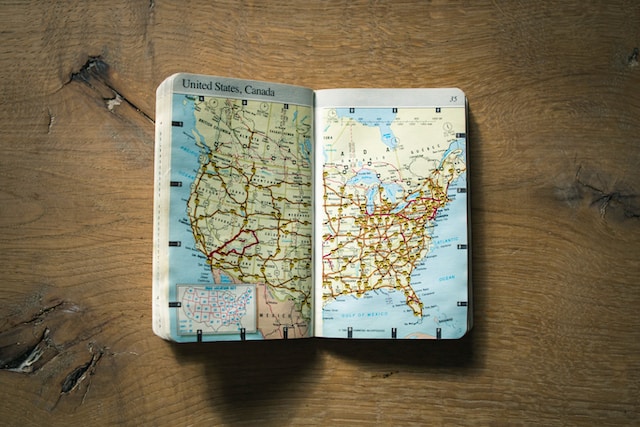
How To Integrate Map Plotter With Google Maps
If you frequently use Google Maps, you may wonder how to incorporate your favorite features into a map plotter. Interestingly, the plotter integrates seamlessly with Google Maps, allowing you to import data and create customized maps easily.
You can use the data you saved in Google Maps to create your custom map in the map plotter. By combining the strengths of both platforms, you’ll have access to a wide range of data and customization options.
Importing Data From Google Maps Into Map Plotter
To import data from Google Maps, export the data from Google Maps as a KML file and upload it to the map plotter. From there, you can easily edit and customize your map as desired.
You can also use the Google Maps API to pull live data from Google Maps directly into the plotter. This allows you to create maps with real-time traffic updates, weather conditions, and other important information.
When using them together, it’s essential to consider each tool’s strengths. Google Maps is excellent for exploring points of interest, finding directions, and viewing satellite imagery. On the other hand, map plotter excels at data visualization, customization, and analysis.
Mapize: A Powerful and Intuitive Map Plotting Tool
In conclusion, a map plotter is a powerful and user-friendly tool for quickly creating custom maps. Whether plotting a single location or a complex data set, it provides different features for creating an accurate and visually appealing map.
In today’s data-driven world, accurate and visually appealing maps are more important than ever. Whether presenting information to a client, sharing data with colleagues, or using maps for personal projects, creating clear and easy-to-read is essential.
If you’re looking for a powerful and intuitive map plotting tool, we recommend trying Mapize. Its features and user-friendly interface make it the perfect tool for creating accurate and visually appealing maps. Try it out for free today on Mapize and see your first map come to life.






