We live in an interconnected and fast-paced world where the ability to navigate efficiently is paramount. We often organize a road trip, coordinate a group outing, or deliver goods to multiple customers. These tasks require making multiple stops to get to our destination in time. Thus, we can optimize our travel time by learning how to pin multiple locations on maps.
Knowing how to pin multiple locations on maps has become indispensable in our daily navigation. In fact, mapping platforms like Google Maps make the process very easy. This guide will explore the benefits of pinning multiple locations on a map. Also, it will consider how to pin multiple locations on Google Maps and explore the techniques to achieve this. First, let’s highlight the benefits of pinning multiple locations on a map.

- Can You Pin Multiple Locations on Google Maps?
- How To Pin Multiple Locations on Google Maps
- 4 Outstanding Benefits of Knowing How To Pin Multiple Locations on a Map
- 1. Knowing How To Pin Multiple Locations on Maps Enhances Visualization and Organization
- 2. Learning How To Pin Multiple Locations on Maps Helps Streamline Planning and Enhances Efficiency
- 3. Collaboration and Sharing Is Possible When You Pin Multiple Locations on Maps
- 4. You Can Enjoy a Personalized Travel Route When You Pin Multiple Locations on Maps
- 3 Methods You Can Utilize to Pinpoint Multiple Locations on a Map Accurately
- Can You Drop Multiple Pins on Google Maps?
- How To Drop a Pin on Google Maps
- Which Map Creators With Pins Can You Use To Pin Multiple Locations on Maps?
- Mapize Is an Effective Mapping Platform That Can Help Pin Multiple Locations on Maps Efficiently
Can You Pin Multiple Locations on Google Maps?
Mapping platforms are a big help when we want to pin multiple locations on maps with a high degree of precision. Google Maps is the most popular and widely used navigation platform. Since its inception, Google Maps has evolved significantly, expanding its functionality to accommodate its users’ diverse needs.
Interestingly, individuals, businesses, and organizations rely on Google Maps for trip planning, location sharing, and collaborative projects. Its widespread use and wide range of functionality beg the question: “Can you pin multiple locations on Google Maps?”
The answer is a resounding yes. Google Maps allows users to pin multiple locations on maps, enabling them to mark several points of interest. This feature has become invaluable in many scenarios involving multiple destinations, such as in the logistics business.
Pinning multiple locations on Google Maps lets you visualize and organize your destinations effectively. This ultimately streamlines your navigation experience. Moreover, via the Google Maps API, you can easily embed your maps on your website or mobile apps.
How To Pin Multiple Locations on Google Maps
Now that you’ve become aware that you can pin multiple locations on maps, you can try it out on Google Maps. Interestingly learning how to pin multiple locations on Google Maps is a straightforward process. Google Maps allows users to create custom maps and add a personal touch to their navigation experience.
Pin Multiple Locations on Maps: 7 Steps for Google Maps
If you want to pin multiple locations on maps, especially Google Maps, follow these simple steps:
- Open Google Maps on your computer. Your PC gives you a wide view and makes the process very easy for you.
- Click the menu icon in the top left corner of the screen (three horizontal lines)
- From the custom options, select “Your Places” in the menu and choose “Maps.”
- Click the “Create Map” button, and a new map editor will appear.
- To add a pin, click the “Add Marker” icon and place it in the desired location. Repeat this step for each additional location you wish to mark.
- Customize each pin with labels, descriptions, and colors for better visualization.
- Save the map and share it with others if you desire. You can also embed it on a website.
Pin Multiple Locations on Maps: Using Saved Place in Google Maps
Another way to pin multiple locations on maps, notably Google Maps is via its “Saved Place” feature. This feature allows users to save their favorite locations. These are the steps to take if you want to use the “Saved Place” feature:
- Open Google Maps on your device.
- On the search field, type the location you want to save.
- Tap on the location pin to view details.
- Tap the “Save” button and choose an appropriate list. You can also create a new list for your locations.
- Repeat this process for all the desired locations you wish to save.
- To view the location details you saved, tap the menu icon and select “Your Places,” then choose “Saved.”

4 Outstanding Benefits of Knowing How To Pin Multiple Locations on a Map
In the age of advanced mapping technology, knowing how to pin multiple locations on maps has become a valuable skill. Let’s quickly check out five benefits you can derive from pinning many points on a map.
1. Knowing How To Pin Multiple Locations on Maps Enhances Visualization and Organization
One primary benefit of learning to pin multiple locations on maps is the ability to visualize and organize your destinations effectively. Rather than relying on a list, you can view your desired locations on a map.
These visual representations allow you to ascertain the distance between two or more points and the overall layout of your journey. It also lets you get driving directions that are optimized with multiple stops. Also, you do not miss out on any vital stops along the way with it.
2. Learning How To Pin Multiple Locations on Maps Helps Streamline Planning and Enhances Efficiency
Another benefit of knowing how to pin multiple locations on maps is that it streamlines the planning process, thus enhancing efficiency. Rather than juggling multiple sources of information, you can mark your locations on the map.
Consequently, you save time and effort as you visualize efficient routes and identify potential hazards in taking such routes. With a clear representation on a map, you can make adjustments, add or remove locations, and develop a well-structured plan.
3. Collaboration and Sharing Is Possible When You Pin Multiple Locations on Maps
Learning to pin multiple locations on maps is invaluable for collaboration and sharing. Suppose you are planning a trip with friends. In that case, a shared map with pinned locations ensures everyone is on the same page.
Thus, you can easily share the map with multiple locations with others and welcome their contributions. This fosters better communication, minimizes confusion, and ensures the accountability of everyone’s input.
4. You Can Enjoy a Personalized Travel Route When You Pin Multiple Locations on Maps
Learning to pin multiple locations on maps empowers you to create personalized travel maps for your unique needs. You may want to visit the cities of the United States or explore the creepiest locations on Google Earth. The knowledge of pinning multiple locations can be practical in these cases. But there is more!
A personalized map with multiple locations pinned allows you to customize your map even further. You can add short descriptions, photos, or reviews that reflect your experience at different locations. This ensures you make the most of your journey and engage in activities that resonate with you.

3 Methods You Can Utilize to Pinpoint Multiple Locations on a Map Accurately
We’ve highlighted the main benefits of knowing how to pin multiple locations on maps. However, there is a need to know the techniques to effectively pinpoint multiple locations on a map. Let’s consider three of them.
- Use Latitude and Longitude Coordinates: Utilizing latitude and longitude coordinates is an effective method for pinpointing multiple locations on a map. Latitude and Longitude are geographical coordinates that specify a location’s position on the Earth’s surface.
You can find the geographic coordinates using mapping applications or GIS tools. These tools will place markers on the map based on the provided coordinates, enabling precision in pinpointing multiple locations.
- Use Physical References and Landmarks: You can also pin multiple locations on a map by utilizing physical references and landmarks. This method is useful when working with physical maps or exploring areas without access to digital mapping platforms.
You can identify prominent landmarks on the map in these locations, including mountains, rivers, and buildings. It allows you to pinpoint multiple locations with a reasonable degree of accuracy.
- Employ Digital Mapping Platforms: Digital mapping platforms, like Google Maps, offer a user-friendly interface to pin multiple locations on maps. You can open the mapping application on your mobile device or visit the website via PC.
Afterward, use the search bar to locate your first destination. Once you get it tap the map to place a marker. You can make customizations to this marker to enhance clarity. With digital mapping platforms, you can rearrange markers as you wish, thereby ensuring precise and accurate pinpointing.
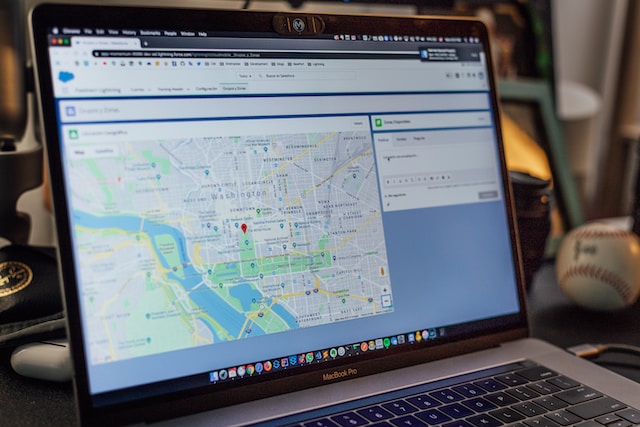
Can You Drop Multiple Pins on Google Maps?
Learning how to pin multiple locations on maps, either digital or physical, is of great importance. As we utilize Google Maps, dropping multiple pins can be challenging. Google allows two pins at a time; a blue pin (your current location) and a red pin (your destination).
Is it possible to drop multiple pins on Google Maps? Of course! Google provides a custom maps platform where you can drop as many pins as you desire.
Also, it is noteworthy that you can import data in spreadsheets or .kml formats when creating your custom maps. This saves you from the hassle of manually inputting locations. You can also add directions with multiple stops on the Google custom maps platform. Dropping multiple pins on Google Maps allows you to mark and save numerous locations for personal use.
How To Drop a Pin on Google Maps
Learning to pin multiple locations on maps is helpful whenever you’re planning routes. As such, knowing how to drop a pin on Google Maps is vital. To do this, here are the steps to follow:
- Launch the Google Maps app on your mobile device.
- Search for the location where you want to drop a pin.
- Tap and hold the location on the map until a red pin appears.
- The red pin provides the location’s address and geographic coordinates.
- You can save the pin or get directions from your current location to the pinned location.
You can enjoy the simplicity and satisfaction of dropping a pin on digital maps. Ensure accuracy and proper naming, and add effective notes when you drop a pin on Google Maps.

Which Map Creators With Pins Can You Use To Pin Multiple Locations on Maps?
Apart from Google Maps, other mapping platforms or map creators can help you pin locations. You can utilize map creators with pins to provide extra features beyond knowing how to pin multiple locations on maps. A few of them include Zeemaps, BatchGeo, Scribble Maps, and Mapize.
As you check out these map platforms, consider their respective features, pros, and cons to know what you are getting into. If you seek an excellent map creator with pins to pin multiple locations on maps, you should consider Mapize. The following section provides reasons why you should.
Mapize Is an Effective Mapping Platform That Can Help Pin Multiple Locations on Maps Efficiently
Learning to pin multiple locations on maps visually provides a comprehensive overview that streamlines decision-making and enhances efficiency. Interestingly, Mapize stands out as a powerful tool that empowers users to pin multiple locations and easily create interactive maps. Here are some of its powerful features.
- Mapize offers a user-friendly interface, allowing individuals and businesses to plot and share their desired locations on a customizable map. With its customization features, Mapize provides a seamless and intuitive experience for pinning and organizing multiple locations.
- It allows multiple users to work together on a single map. As such, it becomes easy to plan trips, organize events, or manage business operations.
- Mapize provides route optimization, custom styling, and the ability to embed maps on websites or share them through links. These add further value to pinning multiple locations, enabling users to create informative maps catering to their needs.
These features of Mapize are beneficial if you’re a travel enthusiast or a business owner looking to optimize logistics. This mapping platform unlocks the full potential of how to pin multiple locations on maps and provides an efficient mapping experience. Join Mapize today and create your first custom maps for free.






